How to SEO Blogger Site
Blogging has become an integral part of the internet culture, allowing individuals and businesses to express themselves, share knowledge, and even make a living. However, with millions of blogs out there, it's crucial to stand out. This is where SEO (Search Engine Optimization) comes into play. In this guide, we'll explore how you can optimize your Blogger site for better search engine visibility and higher rankings.
SEO for Blogger Sites
What is SEO?
SEO is the practice of optimizing your website to increase its visibility in search engine results pages (SERPs). By optimizing various aspects of your site, you make it more attractive to search engines like Google, Bing, and Yahoo, thus improving its chances of ranking higher for relevant searches.
Why is SEO important for Blogger sites?
For bloggers, SEO is essential for driving organic traffic to their sites. Higher rankings mean more visibility, which translates to more visitors and potentially more revenue through ads, affiliate marketing, or product sales.
Keyword Research
Understanding keywords
Keywords are the words or phrases that people type into search engines when looking for information. By researching and targeting the right keywords, you can attract relevant traffic to your blog.
Tools for keyword research
Tools like Google Keyword Planner, SEMrush, and Ubersuggest can help you identify relevant keywords for your blog posts.
On-Page SEO
Optimizing titles and meta descriptions
Craft compelling titles and meta descriptions that accurately describe your content and include relevant keywords.
Creating SEO-friendly URLs
Use short, descriptive URLs that contain your target keywords.
Using headers and subheaders
Break up your content with headers (H1, H2, H3, etc.) and use them to structure your post. This not only makes your content more readable but also helps search engines understand the hierarchy of information.
Optimizing content
Create high-quality, informative content that answers your readers' questions and provides value. Incorporate your target keywords naturally throughout your post.
Image optimization
Optimize your images by using descriptive filenames and alt text. This helps search engines understand what your images are about and can improve your rankings in image search results.
Internal linking
Link to other relevant posts or pages within your blog to improve navigation and encourage users to explore more of your content.
Off-Page SEO
Backlink building
Build backlinks from reputable websites in your niche. Guest posting, social bookmarking, and influencer outreach are effective strategies for acquiring backlinks.
Social media promotion
Share your blog posts on social media platforms to increase visibility and attract more traffic. Engage with your audience and encourage them to share your content.
Technical SEO
Site speed optimization
Optimize your site's loading speed by minimizing unnecessary plugins, optimizing images, and leveraging browser caching.
Mobile responsiveness
Ensure that your blog is mobile-friendly, as Google prioritizes mobile-friendly websites in its search results.
XML sitemap creation
Create an XML sitemap and submit it to search engines to help them crawl and index your site more efficiently.
Fixing broken links
Regularly check for broken links on your site and fix them to improve user experience and maintain good SEO.
Monitoring and Analytics
Google Analytics setup
Install Google Analytics to track your site's performance, including traffic sources, user behavior, and conversions.
Tracking keyword rankings
Monitor your keyword rankings to see how your blog posts are performing in search results.
Monitoring site traffic
Regularly check your site's traffic metrics to identify trends and opportunities for improvement.
Tips for Blogger SEO Success
Regularly update content
Keep your blog updated with fresh, relevant content to keep your audience engaged and attract search engine crawlers.
Engage with your audience
Interact with your readers through comments, social media, and email newsletters. Building a community around your blog can increase loyalty and word-of-mouth promotion.
Utilize multimedia content
Incorporate images, videos, and infographics into your blog posts to make them more visually appealing and shareable.
FAQs
1. What is the difference between on-page and off-page SEO?
On-page SEO refers to optimizations made directly on your website, such as content and HTML elements. Off-page SEO involves actions taken outside of your website, such as backlink building and social media promotion.
2. How long does it take to see results from SEO efforts?
SEO is a long-term strategy, and it can take several months to start seeing significant results. However, with consistent effort and optimization, you should begin to see improvements over time.
3. Can I do SEO myself, or do I need to hire a professional?
You can definitely do SEO yourself, especially for small to medium-sized blogs. There are plenty of resources and tools available online to help you learn and implement SEO best practices.
4. Is SEO a one-time thing, or do I need to continuously optimize my site?
SEO is an ongoing process. Search engine algorithms are constantly evolving, and your competitors are always striving to improve their rankings. Regularly updating and optimizing your site is crucial for maintaining and improving your search engine visibility.
5. Are there any shortcuts or quick fixes for SEO?
While there are some techniques that might provide short-term gains, they often violate search engine guidelines and can result in penalties. It's best to focus on sustainable, ethical SEO practices for long-term success.



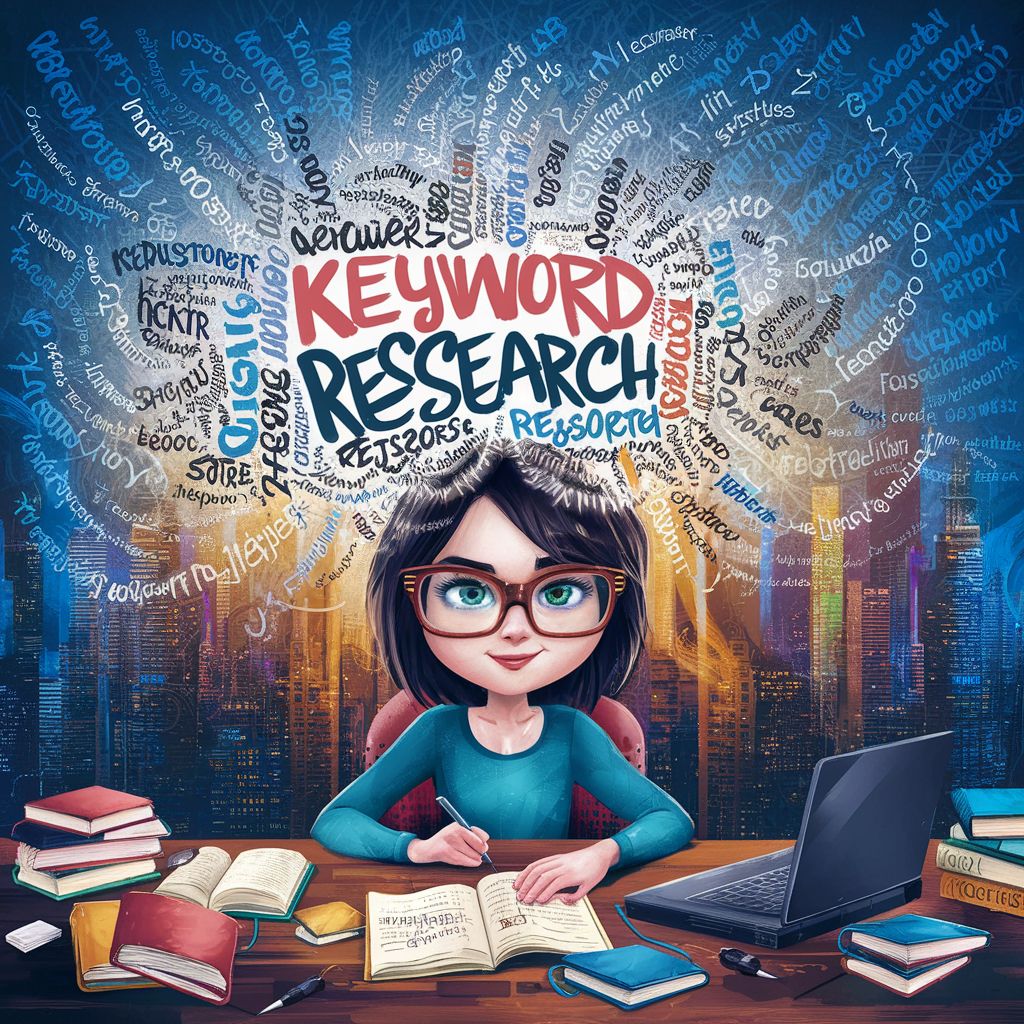

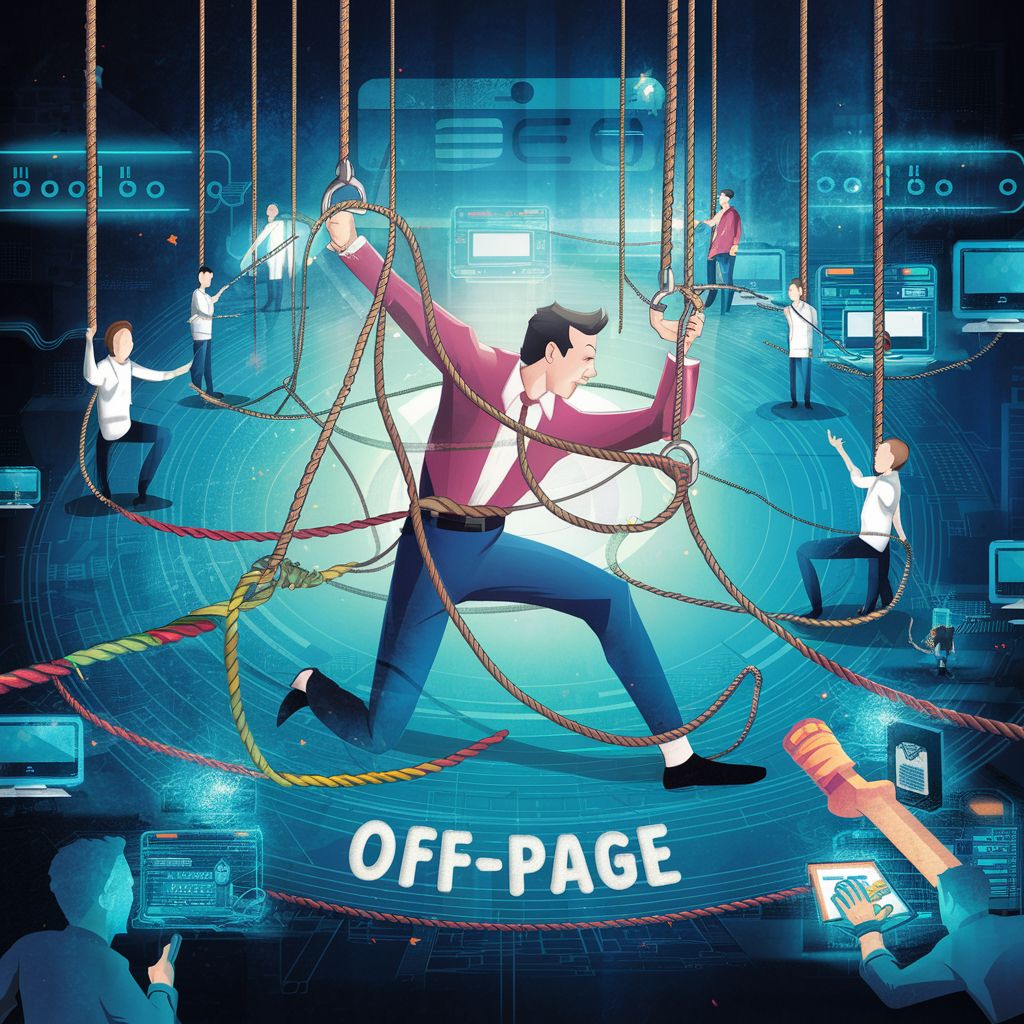



0 Comments